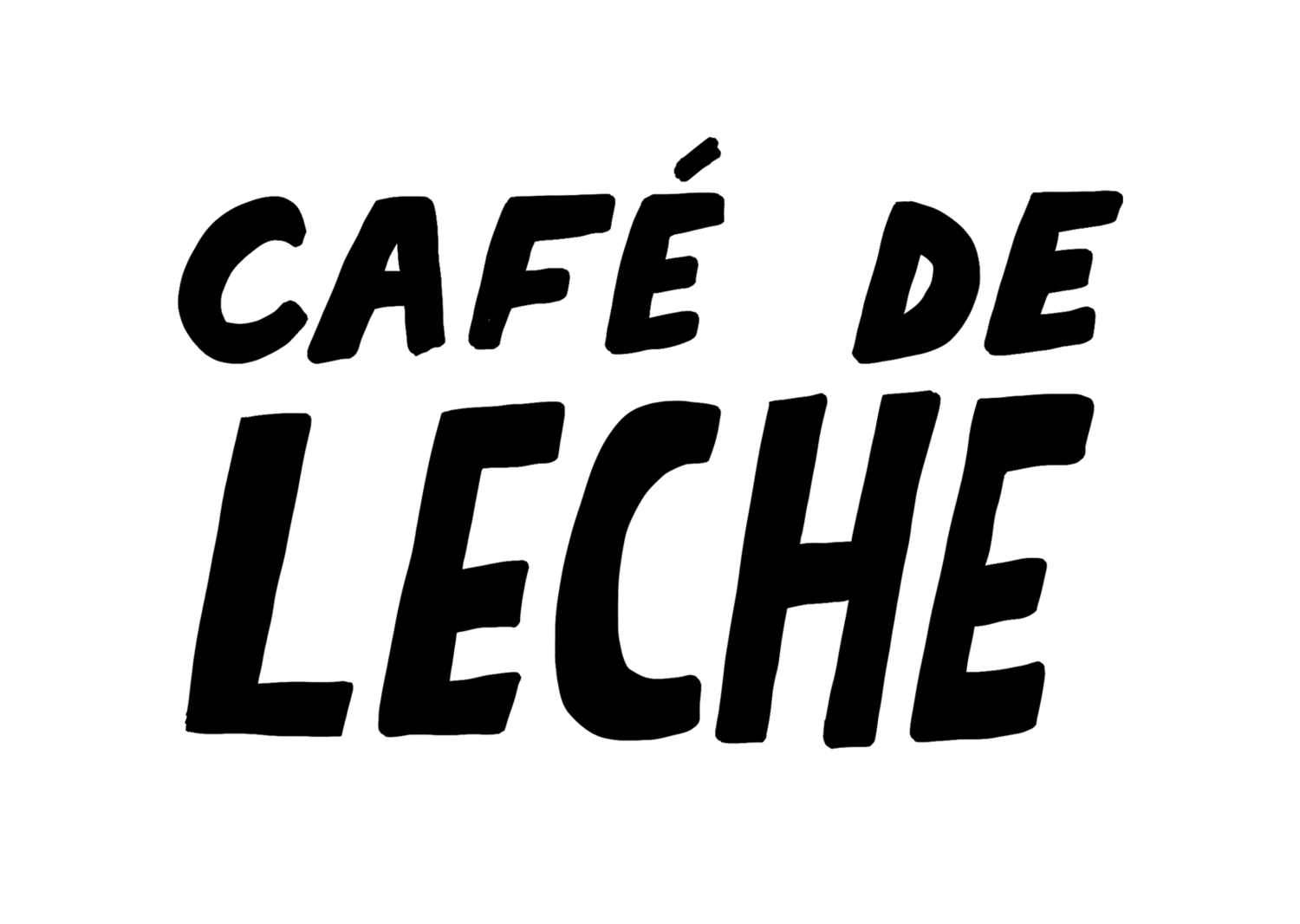NEVER RUN OUT OF COFFEE AGAIN
COFFEE SUBSCRIPTION
We appreciate the tremendous amount of love and support that we have received from our community during these challenging times.
Your coffee order or subscription, for yourself or a loved one, will go a long way in helping us regroup and build back even stronger.
Never run out of coffee again
HOW IT WORKS
Personalize your subscription by controlling what type of coffee you want, how much you want, and how often you want it. Easily manage or update your subscription. And, you can cancel anytime after your first shipment.
Our hassle-free coffee subscription makes it easier for you to enjoy Café de Leche coffee if you happen to live outside Los Angeles, or if you just want the convenience of freshly roasted whole bean coffee delivered to your door.
STEP 1
HOW OFTEN DO YOU NEED COFFEE?
Based on the schedule you set, we will mail out your coffee as whole or ground beans—always freshly roasted.
So, let’s get started—pick your schedule:
STEP 2
HOW MANY BAGS PER SHIPMENT?
1 Bag (from $20 per shipment) - Approximately enough coffee for (2) people for one week or one person for two weeks.
2 Bags (from $40 per shipment)* - Approximately enough coffee for (2) people for two weeks.
3 Bags (from $60 per shipment)* - Approximately enough coffee for (2) people for three weeks or (3) people for two weeks.
CANCEL ANYTIME AFTER YOUR FIRST SHIPMENT
DRINK UP AND ENJOY
You can manage or update your subscription by changing your shipping info, rescheduling, swapping your subscription for a different one, and canceling anytime after your first shipment.
For a shorter subscription term, you can try our Gift Subscription for yourself (or a friend) for (6) weeks.
FAQ
-
Cancellation Process:
To cancel your subscription, simply follow these steps:Step 1: Log in to your account.
Step 2: Navigate to "My Account" and select "Subscriptions."
Step 3: Click on the subscription you wish to cancel.
Step 4: Click on the “Cancel Subscription” button.
Confirmation:
After canceling your subscription, you will receive an email notification confirming your cancellation.Important Information Regarding Cancellations
No Immediate Effect on Recent Orders:
Canceling your subscription will not automatically cancel any most recent orders that have already been processed or are in progress. You will still receive the most recent order based on your subscription schedule.Subscription Renewal:
After cancellation, your subscription will remain active until the end of the current billing period, and you will not be charged for the next cycle.Refunds:
Cancellations are subject to the terms and conditions of your subscription plan. Please refer to our return policy for any refund eligibility or special conditions related to cancellations.
-
Managing Your Subscription:
You can easily view and manage their subscriptions by logging into your customer account. To access your subscriptions:Step 1: Log in to your account.
Step 2: Click on "My Account."
Step 3: Click on "Subscriptions" to view all your active subscriptions.
Subscription Details:
In the "Subscriptions" section, you can click on any active subscription to view the following details:The next order date.
The product price (excluding shipping and taxes).
The subscription frequency (e.g., monthly, bi-weekly).
Order history.
Saved billing and shipping information.
If applicable, the number of payments left (if the subscription has a limited number of renewals).
-
To change your subscription address, you must cancel your current subscription and resubscribe again using your preferred mailing address.
To cancel your subscription, please proceed with the following steps:
Step 1: Log in to your account.
Step 2: Navigate to "My Account" and select "Subscriptions."
Step 3: Click on the subscription you wish to cancel.
Step 4: Click on the “Cancel Subscription” button.
Step 5: After that, resubscribe with your preferred shipping address.